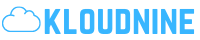In today’s digital age, having a reliable network connection is crucial for staying connected, accessing information, and conducting business. As one of the largest mobile network operators in India, Jio has garnered a substantial customer base due to its affordable plans and robust network coverage. However, like any network service provider, Jio users can sometimes encounter network issues that can disrupt their connectivity and user experience. In this blog post, we will explore common Jio network problems that users may face and provide tips and tricks for troubleshooting these issues effectively.
Common Jio Network Problems
1. No Signal or Poor Signal Strength
One of the most common issues faced by Jio users is no signal or poor signal strength in certain areas. This can lead to dropped calls, slow internet speeds, or complete loss of connectivity.
Solution:
- Check Network Coverage: Verify if Jio network coverage is available in your area using the Jio website or mobile app.
- Restart Your Phone: Sometimes, a simple restart can help establish a connection to the nearest network tower.
- Toggle Airplane Mode: Turning on and off Airplane mode can force your phone to reconnect to the network.
2. Slow Internet Speeds
Slow internet speeds can significantly impact the user experience, especially when streaming videos, downloading files, or browsing websites.
Solution:
- Check Data Usage: Ensure you have not exhausted your data limit, as reaching the cap can result in throttled speeds.
- Clear Cache: Clearing the cache of your apps and browser can improve internet speeds.
- Switch Network Mode: Try switching between 4G, 3G, and 2G modes to see if it improves speeds in your location.
3. Call Drops and Voice Quality Issues
Experiencing frequent call drops or poor voice quality during calls can be frustrating and hinder communication.
Solution:
- Update Network Settings: Ensure your device’s network settings are up to date.
- Enable VoLTE: If your phone supports Voice over LTE (VoLTE), enabling it can enhance voice call quality.
- Check for Interference: Avoid areas with high electromagnetic interference, as it can affect call quality.
4. Network Congestion
During peak hours or in densely populated areas, network congestion can lead to slow speeds and connectivity issues for Jio users.
Solution:
- Avoid Peak Hours: Try to use your device during off-peak hours to avoid network congestion.
- Switch to Wi-Fi: Utilize Wi-Fi networks for data-intensive tasks to alleviate congestion on the mobile network.
Tips and Tricks for Resolving Jio Network Problems
1. Update Your Device
Ensuring your smartphone’s operating system is up to date can fix compatibility issues with the Jio network and improve overall network performance.
2. Check for Network Outages
Visit the Jio website or social media channels to check for any reported network outages in your area that might be causing connectivity problems.
3. Inspect SIM Card and Slot
Verify that your Jio SIM card is inserted correctly in the designated slot and that the SIM card itself is not damaged.
4. Reset Network Settings
Resetting your device’s network settings can help resolve underlying connectivity issues and restore your connection to the Jio network.
5. Contact Jio Customer Support
If all else fails, reaching out to Jio’s customer support for assistance can help diagnose and resolve complex network problems effectively.
Frequently Asked Questions (FAQs)
Q1: Why is my Jio network signal fluctuating?
A1: Network signal fluctuations can occur due to various factors such as physical obstacles, network congestion, or interference. Try repositioning your device or moving to a different location to stabilize the signal.
Q2: How do I enable VoLTE on my smartphone for better call quality?
A2: To enable VoLTE on your smartphone, go to the device’s settings, select the SIM card & Mobile Network option, and enable VoLTE calling if available.
Q3: Why am I unable to connect to the internet on my Jio network?
A3: If you are unable to connect to the internet, check your data balance, APN settings, and ensure that mobile data is enabled on your device.
Q4: Can network congestion be resolved by switching to a different Jio tariff plan?
A4: While switching tariff plans may offer different data speeds and quotas, network congestion is primarily influenced by the number of users in a specific area and may not be alleviated by changing plans.
Q5: Is it beneficial to use a signal booster for improving Jio network coverage at home?
A5: Investing in a signal booster can enhance network coverage at home by amplifying signals, especially in areas with weak signal reception.
In conclusion, while encountering Jio network problems can be frustrating, following the tips and tricks outlined in this article can help you troubleshoot and resolve these issues effectively. By understanding common network issues and implementing the suggested solutions, Jio users can enjoy a seamless and uninterrupted network experience. Remember, if you continue to experience persistent network problems, don’t hesitate to seek assistance from Jio customer support for further assistance and guidance.